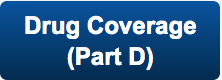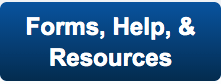Medicare.gov is the official U.S. government website for Medicare and is managed by the U.S. Centers for Medicare & Medicaid Services (CMS). The site serves as a source for all things Medicare and is loaded with helpful information, useful tools and more.
This guide will help users better navigate Medicare.gov and find needed information by introducing visitors to some of the site's most useful pages.
How to Use Medicare.gov
Here are some of the most popular Medicare questions, status checks, appeals processes and other information that you can find by using Medicare.gov.
Sign Up/Change Plans
- Discover resources on different Medicare coverage options
- Find out how to enroll in Original Medicare (Part A and Part B)
- Learn about and find out how to sign up for Medicare Advantage (Part C), Medicare Part D prescription drug plans or Medicare Supplement (Medigap) plans
- Explore Medicare Cost plans and other types of Medicare health plans such as HMO and PPO plans (click here to learn how to compare Medicare Advantage plans side by side)
- Search for doctors and health care providers
Your Medicare Costs
- Review the costs of Medicare Part A and Part B
- Learn about costs for Medicare health plans and Medicare prescription drug coverage
- Explore ways to pay Medicare premiums and costs, such as Medicare Easy Pay
- Find information about Medicaid, Medicare Savings Programs (MSP), the Program of All-inclusive Care for the Elderly (PACE), Extra Help and other Medicare cost savings programs
What Medicare Covers
- Learn about what benefits, tests, items and services are provided by Medicare
- Explore some of the services and medical items that Medicare doesn’t cover, which includes vision care, dental care and hearing aids
Drug Coverage (Part D)
- Find out how to get Medicare drug coverage and how Part D works with other insurance
- Assess Part D plan costs
Supplements & Other Insurance
- Learn about supplemental coverage, such as Medicare Supplement Insurance (Medigap) and Retiree insurance
- Read details about Medigap plans sold by private insurance companies like Mutual of Omaha. Learn the benefits that can be covered and the rules of Medigap enrollment, such as how to sign up for Medicare Supplement during your Medigap open enrollment period and at other times of the year
Claims & Appeals
- Discover resources on how to file a Medicare claim, how to file a Medicare appeal and how to check the status of your claim
- Learn your rights and protections under Medicare
Manage Your Health
- Login to MyMedicare.gov and find information on personal health records and Medicare forms
- Download claims with the Medicare Blue Button
Forms, Help & Resources
- Locate resources on health care plans, Medicare cost assistance and information on how to contact Medicare for a range of issues
- Find free Medicare publications such as the “Medicare & You” handbook
How to Use the Medicare.gov Plan Finder
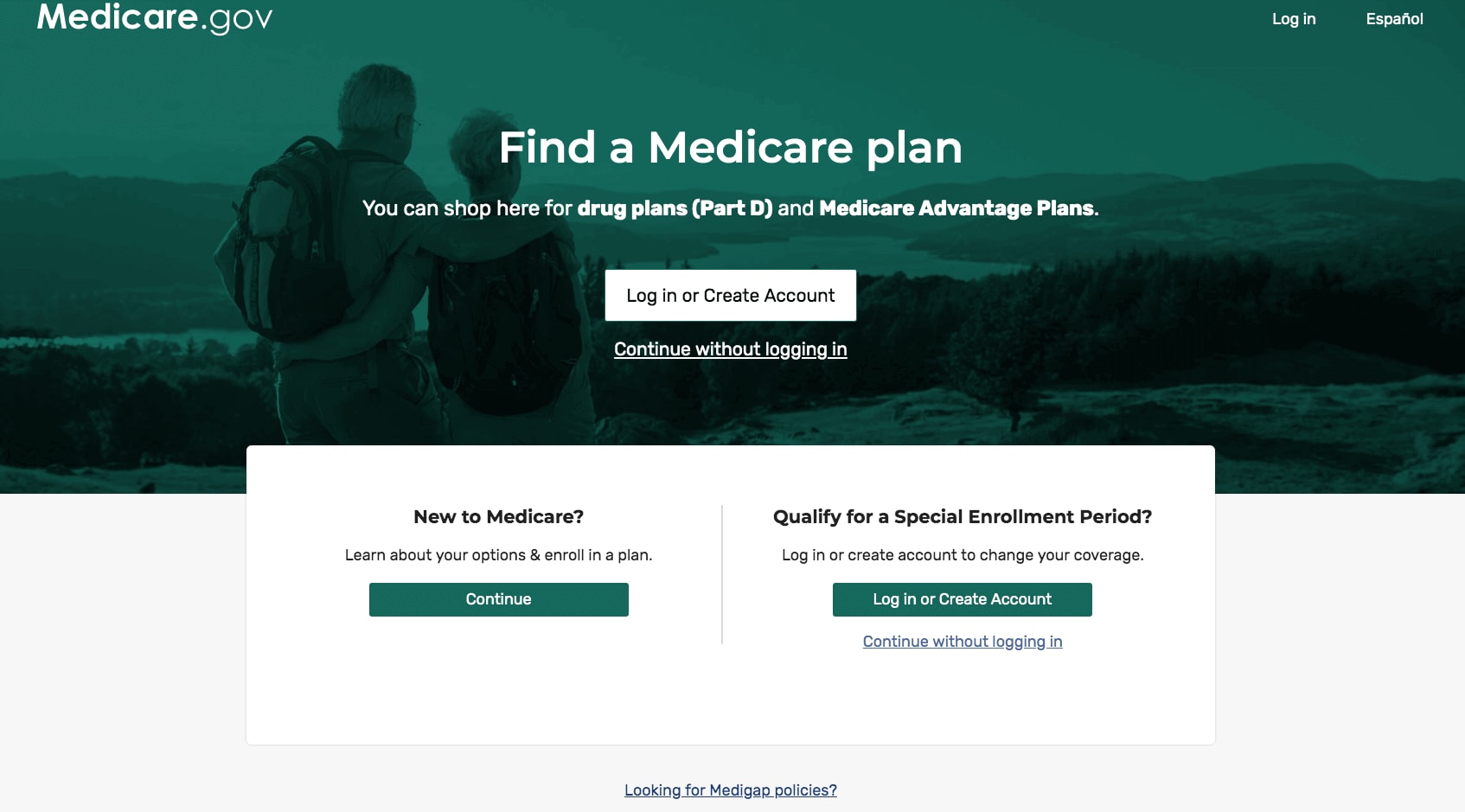
The Medicare.gov find-a-plan tool is a helpful way to search for Medicare Advantage plans (Medicare Part C, which Medicare.gov frequently refers to as “Medicare health plans”) and Medicare prescription drug plans (Medicare Part D) in your local area.
To get started using the plan finder, you can select to use either a general search or a personalized search.
You will next be taken to a page that allows you to refine your search based on a range of criteria.
You can filter your search results based on factors such as:
- Your health status
- Whether or not the plans offer prescription drug coverage
- Whether or note the plans accept your doctors
You can also find out whether your pharmacy accepts the Medicare plan, if the plan offers drug coverage.
Create a MyMedicare.gov account
A site that is closely related to Medicare.gov is called “MyMedicare.gov.” This can be found under the “Manage Your Health” menu and is where you may register an account to access your personalized information at any time, which can allow you to:
- Check the status of your Medicare claims as soon as they are processed
- Look up your eligibility, entitlement and preventive service information
- View your Medicare Advantage or prescription drug plan enrollment information
- Check your remaining Part B deductible amount
- Manage your prescription medication list
- Print an “On the Go Report,” which is a report of your health information that you may supply to a health care provider prior to an appointment
COVID-19 Information on Medicare.gov
The Medicare & Coronavirus page provides helpful information from up-to-date sources so that you can stay informed about the novel coronavirus, ways to protect yourself against the virus, updated telehealth services and what is covered by Medicare.
- Medicare covers the COVID-19 vaccines that have been approved by the FDA, at no cost to beneficiaries.
- Medicare also covers the full cost of COVID-19 tests if you get them from a lab, pharmacy, doctor or hospital who accepts Medicare.
- Medicare is temporarily offering expanded telehealth coverage. This means that Medicare will cover certain doctor consultations, mental health counseling and preventive health screenings in full, with no cost to qualified beneficiaries.
Additional Tools on Medicare.gov
Below is a list of some additional tools available on Medicare.gov.
- Medicare Coverage lookup tool
Find out if Medicare covers popular and specific items like SilverSneakers, hearing aids, diabetes treatment and more. Simply enter a test, item or service in the search box and click “Go” or press "Enter" on your keyboard
- Find doctors and other health care providers near you
Find doctors who accept Medicare by searching for names, conditions, specialty practice or even body parts - Find hospitals near you
Search for hospitals by location or name - Find home health services near you
Find Medicare-covered home health services - Find dialysis facilities near you
Compare dialysis facilities based on patient reviews - Find nursing homes near you
Search for Medicare-approved nursing homes by name or location and compare them based on quality - Find suppliers of medical equipment and supplies
Find Medicare-approved suppliers of durable medical equipment (DME) and supplies - Find long-term care hospitals
Find and compare long-term hospitals based on factors like infection rates and more - Find inpatient rehabilitation facilities near you
Compare rehab facilities in your area - Find hospice care near you
Locate hospice care agencies that can provide care in your home or at a nursing home or assisted living facility